SkyRise Chicago App FAQ
With a simple interface that mirrors the user-experience DonorDrive users know and love, improved technology and increased capabilities, such as QR code creation and a newsfeed with updates from your fundraising efforts, you can raise more money for Shirley Ryan AbilityLab and make an even bigger impact through SkyRise Chicago.
Download Instructions
- Search "DonorDrive" in your device's app store
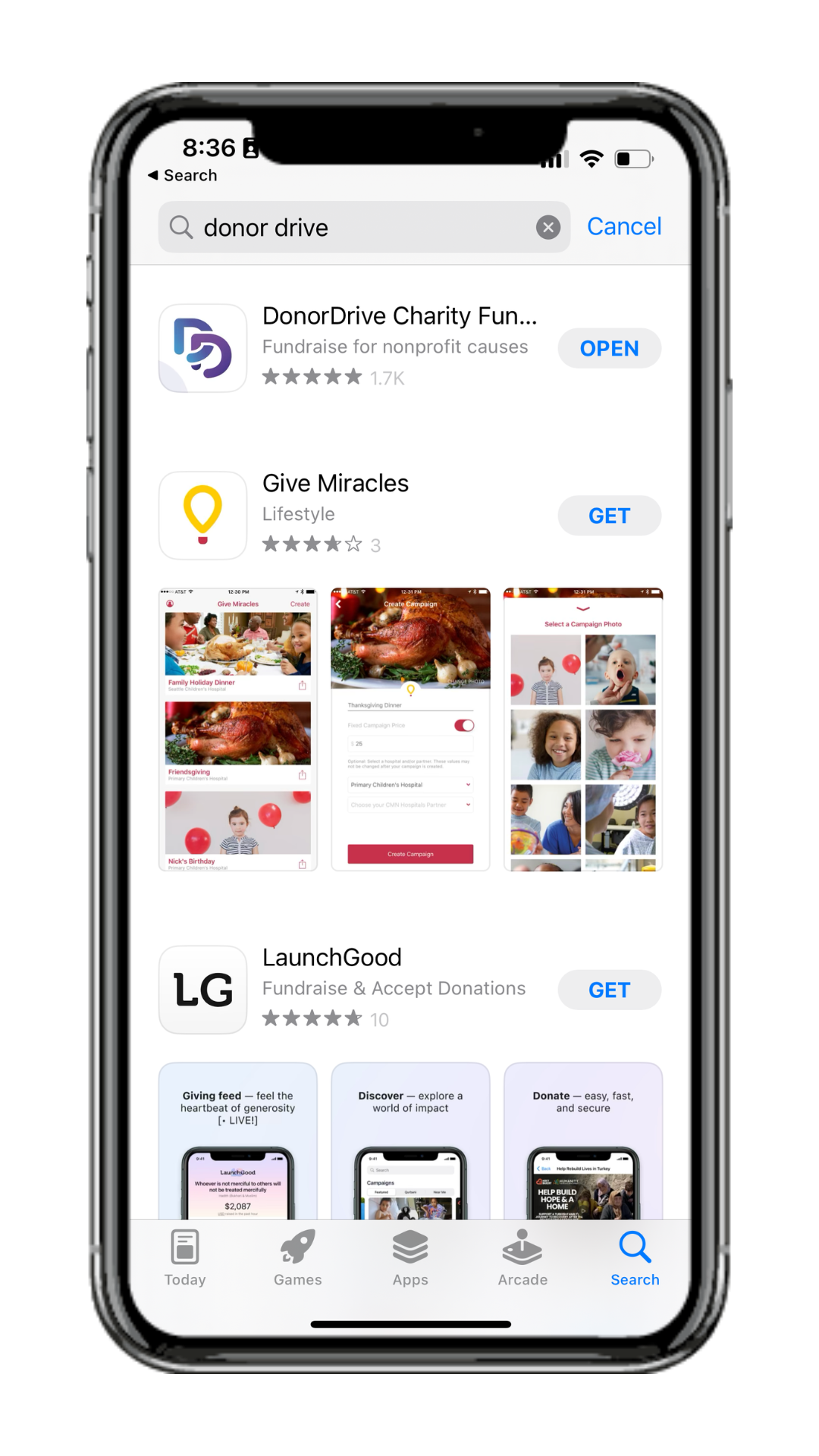
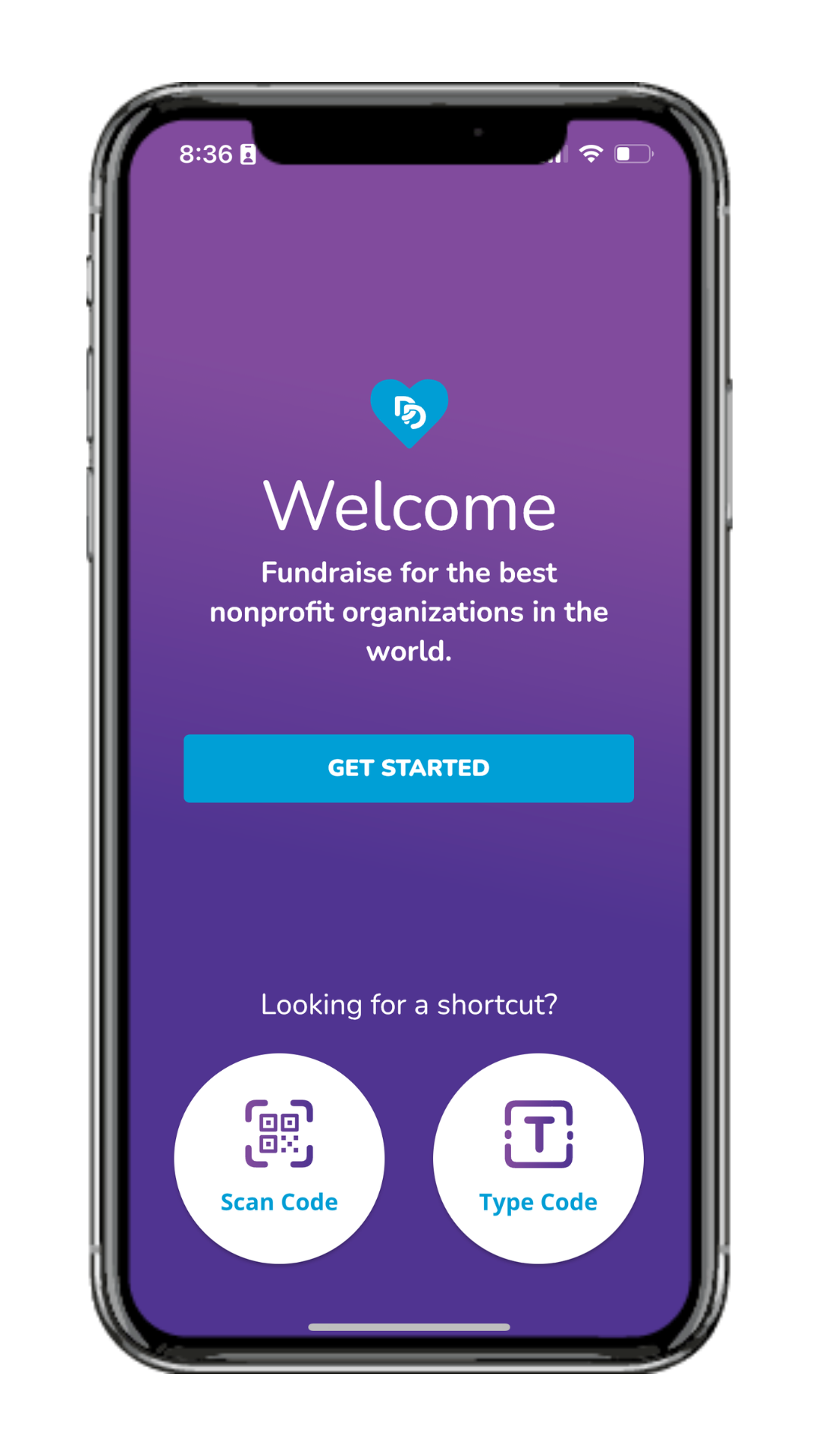

- Once downloaded onto a mobile device, anyone can register for SkyRise Chicago by searching the event name, or by going directly to registration through a QR Code or Short Code.
- Once users select an event, they can then log in if they are already registered or they can register for the event.
- The registration process will include all of the same fields as the registration process on the DonorDrive web platform.
Fundraising via the App
-
Many of the same fundraising elements from the DonorDrive Fundraiser Portal are available on the app, such as Milestones, Incentives, Facebook Fundraisers, and Achievement Badges.
-
From the app, fundraisers will have easy access to update their fundraising pages, update their fundraising goal, add milestones and incentives if enabled, easily thank their donors and track donations, and more.
-
Participant and Team pages also have a QR code available in the app. Fundraisers can share the QR code with others.
-
Fundraisers can share their fundraising pages to social channels through the native sharing menu on their phones.
-
Team Captains also have the same ability in the app as they do on the web platform to update and manage their team page.
Watch our helpful step-by-step video below.
